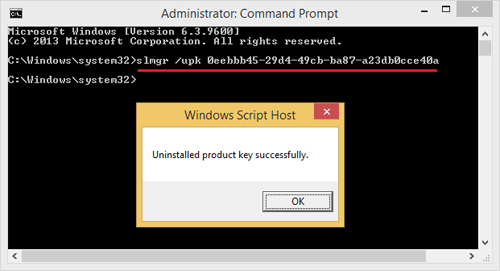When a PC gets too old to be repaired, you might want to sell it. However, reselling it to someone means that the Windows license you have been using, need to be on another PC. This is why, it is important for users to uninstall their product key, before they make the sale.
Uninstall the Product Key
The first thing that the user needs to do, is get their activation ID, and that they can do by running the administrative command prompt. When it opens, type slmgr/dlv, and press Enter.
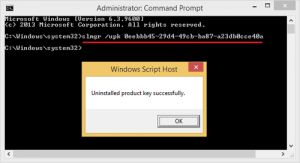
Another window will open, and you will get all the information about your Windows license status of the device you are using. In this, you will also see your Activation ID; make note of it.
In order to uninstall the Product Key, the user has to type the code ‘slmgr/upk’ in the command prompt, followed by their Activation ID. When the user hits Enter, they will get the message ‘Uninstalled product key successfully’.
Installing it Again
If the user wants to install the same product key on another PC, then it is very easy. User should run the command prompt as administrator, and then type in the code /ipk followed by their activation key.
Hit enter when you are done typing the product key, and if it is done right, then you will see the following message ‘Installed product key successfully’.
Activation of Windows
Activation is a mechanism which protects a system from piracy. When someone buys Windows 10 from their official website, then they get an Activation ID in their email.
That activation ID is exclusively for their system, and ensures that the user has bought a legal software. Legal software provides the user with product end support, and many other benefits, that getting an illegal key from online websites doesn’t.
Deactivating a key before selling a system should be done, so the buyer doesn’t end up using your Windows activation key. If he does use it, then you won’t be able to reinstall it on your system.
This would result in the seller buying a Windows 10 activation key again. It is very easy to extract a product key from the system, and deactivate it.
Read for: Find Windows Product Key using Command Prompt
Usually, when people buy a Windows 10 CD to install in their PC or laptop, they get the activation key from the back cover of the CD or in a WordPad document within the CD. Regardless, it is very easy to know your Activation ID, and equally important to keep it in a save place.
Using Windows 10 Without a Key
When users install Windows 10, and they don’t input the activation key, then they can only use it for one month. After the first month, user restrictions would come into effect, and the user would keep on seeing “Activate Windows-Go to Settings to activate Windows” at the bottom right side of the screen.
Installing Windows 10 without a license is not illegal; the user can use it with limited features and notifications about activation. However, if someone gets a key from a third party website, then that would be an illegal act.
The cost of buying a Windows 10 key is $139 for home users, and for Pro $199.99. This key is usable for one PC only, but it will offer the user support in case there are bugs, or there is something they don’t understand in the installation process.
Features for Deactivate and Uninstall Windows Product Key
Windows 10 is becoming popular because of the search features that it offers. The user can search within Windows, the same way they look for things on Google. They can search for applications, files and much more.
Similarly, Windows 10’s advance version comes with features like taking a screenshot of the whole screen. This feature is also very helpful for users, who play games, or like sharing stuff with other people on the internet.
It is very easy to deactivate and uninstall Windows product key, if you follow the steps and coding discussed in the article.